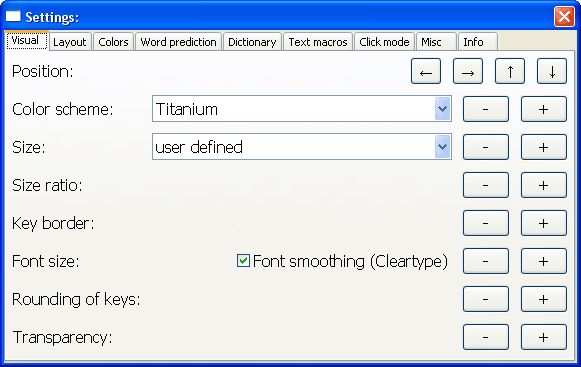On screen keyboard
3.1 Visual appearance
Here you can adjust beKEY's visual appearance:
The meaning of each button will be explained below, but it's recommended to just try them out and see what they do.
All changes have immediate effect and their meaning should become clear right away.
Position, Color scheme, Keyboard layout,
Size, Size ratio,
Key border, Font size, Rounded key edges, Transparency
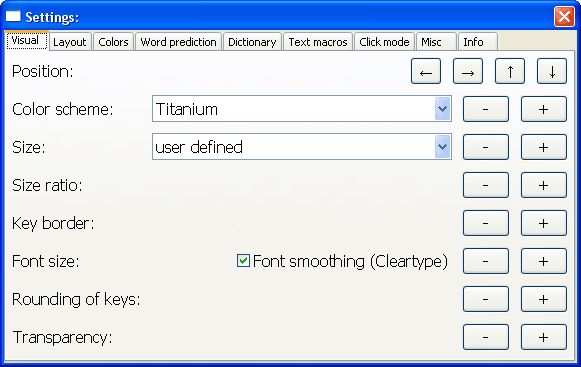
3.1.1 Position
With these four buttons you can move the beKEY main window accross the screen.
Using the dedicated MOVE buttons is usually faster.
3.1.2 Color scheme
You can select the color scheme using the dropdown list or the + (plus) and - (minus) buttons. Currently there are 8 predefined
schemes to choose from, in a future version of beKEY you'll be able to choose all colors individually.
3.1.3 Size
Clicking the + (plus) and - (minus) buttons will change the size of the keyboard window accordingly. The
size ratio will remain constant.
3.1.4 Size ratio
Clicking the + (plus) and - (minus) buttons will change the size ratio of the keyboard window. In effect the height of the keyboard window
will be changed accordingly, while the width remains constant.
3.1.5 Key border
Clicking the + (plus) and - (minus) buttons will change the width of the border around the keys. A bigger gap between individual keys
will reduce the chance for accidental key presses.
3.1.6 Font size
Clicking the + (plus) and - (minus) buttons will change the size of the font used for the key caps.
3.1.6.1 Font smoothing (Cleartype)
With this switch you can select a different type of font smoothing. Similar to "anti-aliasing" this is supposed to improve the readability of small fonts.
3.1.7 Rounding of keys
Clicking the + (plus) and - (minus) buttons will change the rounding of the key caps. This is only a visual change and does not effect
the function of the keyboard.
3.1.8 Transparency
Clicking the + (plus) and - (minus) buttons will change the transparency of the keyboard. This is only a visual effect and does not effect
the function of the keyboard.
© 2004-2009 M.Jürgens, www.be-enabled.de